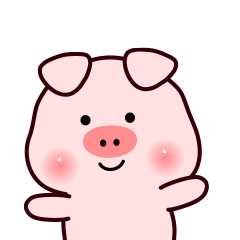组件的意义
React通过组件的思想,将界面拆分成一个个可复用的模块,每一个模块就是一个React 组件。一个React 应用由若干组件组合而成,一个复杂组件也可以由若干简单组件组合而成。
创建组件方式
组件是由元素构成的。元素数据结构是普通对象,而组件数据结构是类或纯函数。
定义组件的两个要求:
- 组件名称必须以大写字母开头
- 组件的返回值只能有一个根元素
1. 无状态组件
- 就是一个函数
- 没有生命周期函数
- 不能使用state,只会接收一个props形参,并且直接使用props参数不需要this
- 无状态组件就是一个简单的视图函数,没有业务逻辑更纯粹的展示UI
代码示例:
function Welcome() {
return (
<div>无状态组件</div>
)
}
2. 有状态组件
- 是一个class类,继承了类的组件是有状态组件,继承自Component类
- 可以使用state和props,并且都是使用this来调用this.state或this.props
- 拥有生命周期函数
- 有状态组件可以使用生命周期可以在里面写业务逻辑,可以在里面做任何事情
代码示例:
class Welcome extends React.Component {
constructor() {
super();
this.state = {
name: "有状态组件"
}
};
componentWillMount() { // 生命钩子函数,此钩子函数可以在这里做一些业务初始化操作,或者设置组件状态。
this.setState({ name: "你好,我是有状态组件" })
}
render() {
return (
<div>{this.state.name}</div>
// 此时页面上的展示的是 : 你好,我是有状态组件
)
}
}
3. 高阶组件
高阶组件类似高阶函数
- 高阶函数
高阶函数就是一个函数,但参数和返回值为函数function hoc() { return function (args) { console.log(args) } } hoc()("我是高级函数") - 高阶组件
高阶组件也是一个函数,但参数和返回值为组件
其实就是定义一个函数,里面返回一个有状态组件,就是高阶组件
高阶组件就像我们吃火锅的锅底,可以在里面加羊肉、牛肉、蔬菜等。锅底相当于业务逻辑,食物相当于UI展示,可以使我们的业务逻辑层和UI层分离,代码更加清晰,更适合多人开发和维护
高阶组件分为两种
- 属性代理方式 :
属性代理是最常见的高阶组件的使用方式。他通过一些操作,将包裹的组件的props和新生成的props一起传递给此组件,这称之为属性代理
特点: 返回一个全新的组件,不可以获取输入组件的state、生命周期、方法。
import React from 'react';
// 属性代理
function Hoc(WithComponent, title) { //WithComponent:接收传过来的组件,title:接收传来的参数
return class HocComponent extends React.Component { //return一个有状态组件 继承于React.Component
render() {
return (
<React.Fragment>
{/* name:传递的参数 */}
<WithComponent name="我是属性代理高阶组件"></WithComponent>
<div>{title}</div>
</React.Fragment>
)
}
}
}
class App extends React.Component {
constructor() {
super();
this.state = {
}
};
render() {
return (
// 使用 props 接收传递过来的参数
<div>{this.props.name}</div>
)
}
}
export default Hoc(App, "我是属性代理高阶组件参数"); //App:传递的组件
- 反向继承方式 :
反向继承返回的React组件继承了被传入的组件,它能够访问的区域、权限更多,相比属性代理方式,它更像打入组织的内部,对其进行修改
特点: 返回输入组件的子组件,可以获取输入组件的state、生命周期、方法。
import React from 'react';
// 反向继承
function Hoc(WithComponent, title) { //WithComponent:接收传过来的组件,title:接收传来的参数
return class HocComponent extends WithComponent { //return一个有状态组件 继承传来过来的组件
render() {
return (
<React.Fragment>
<div>{title}</div>
{/* 可以访问传递过来组件 state 中的数据 */}
{this.state.users}
{/* name:传递的参数 */}
<WithComponent name="我是反向继承高阶组件"></WithComponent>
</React.Fragment>
)
}
}
}
class App extends React.Component {
constructor() {
super();
this.state = {
users: "鸣人"
}
};
render() {
return (
// 使用 props 接收传递过来的参数
<div>{this.props.name}</div>
)
}
}
export default Hoc(App, "我是反向继承高阶组件参数"); //App:传递的组件
组件之间的传值
1. 父向子传值
无状态组件直接使用props参数不需要this
有状态组件必须使用this.props
import React from 'react';
import PropTypes from 'prop-types' //检测数据类型
// 父组件
class Father extends React.Component {
constructor() {
super();
this.state = {
name: "小灰灰"
}
};
render() {
const { name } = this.state
return (
<React.Fragment>
{/* title isShow myName父组件要传递给子组件的属性 */}
<Child title="父组件给子组件传值" isShow={true} myName={name} />
</React.Fragment>
)
}
}
// 子组件
class Child extends React.Component {
constructor() {
super();
this.state = {
}
};
render() {
const { myName } = this.props
return (
<React.Fragment>
{/* 父组件向子组件传递属性,子组件使用 props 属性接收 */}
{this.props.title}
<div style={this.props.isShow ? { display: 'block' } : { display: 'none' }}>我是一个盒子</div>
<h4>我的名字: {myName}</h4>
</React.Fragment>
)
}
}
//检测属性值的类型
Child.propTypes = {
title: PropTypes.string.isRequired, //isRequired:检查是否为必填项
isShow: PropTypes.bool,
myName: PropTypes.string,
//
}
//默认传递属性值
Child.defaultProps = {
title: "默认传递" //如果父组件没有传递title属性,默认传递此属性值
}
export default Father;
2. 子向父传值
如果子组件对父组件进行传值,则需要通过事件触发,子组件调用在父组件中的方法,并以传递参数的形式来将子组件中的state传递给父组件
父组件:
import React from 'react'
import Son from './son';
class App extends React.Component{
constructor() {
super();
this.state={
msg:""
}
}
getChildren(val) {
this.setState({msg:val})
}
render() {
return(
<div>
<Son sendParent={this.getChildren.bind(this)} />
{this.state.msg}
</div>
)
}
}
export default App;
子组件:
import React from 'react';
class Son extends React.Component {
constructor() {
super();
this.state = {
msg: "我是子组件的值"
}
}
render() {
return (
<div>
<button type="button" onClick={this.props.sendParent.bind(this,this.state.msg)}>请点击我</button>
</div>
)
}
}
export default Son
组件之间传递方法
父向子传递方法
父组件:
import React from 'react';
import Son from "./son"
class Father extends React.Component {
constructor() {
super();
this.state = {
msg: "我是父组件中的方法"
}
}
parent() {
alert(this.state.msg)
}
render() {
return(
<div>
<Son parentMethod={this.parent.bind(this)} />
</div>
)
}
}
export default Father
子组件:
import React from 'react';
class Son extends React.Component {
constructor() {
super();
this.state={}
}
render() {
return(
<div>
<button onClick={this.props.parentMethod.bind(this)}>点我</button>
</div>
)
}
}
export default Son;
子向父传递方法
案例
1. 登录案例
import React from "react"
import Hoc from "./proxy"
const Login = Hoc((props) => { //将此无状态组件传递到./proxy
console.log({ ...props.username })
return (
<React.Fragment>
{/* 传递过来的参数 */}
<div>{props.title} {props.id}</div>
用index户名: <input type="text" placeholder="请输入用户名" {...props.username} /> {props.username.value}
{props.nulls.isNullusername ? "请输入用户名" : ""}
<br />
密码: <input type="password" placeholder="请输入密码" {...props.password} /> {props.password.value}
{props.nulls.isNullpassword ? "请输入用密码" : ""}
<br />
<button type="button" onClick={props.submit.bind(this, () => {
alert('提交数据')
})}>登录</button>
</React.Fragment>
)
})
class App extends React.Component {
constructor() {
super();
this.state = {
}
}
render() {
return (
<React.Fragment>
<Login title="会员登录" id="1"></Login>
</React.Fragment>
)
}
}
export default App;
//proxy文件
// 属性代理
import React from "react"
export default function Hoc(WithComponent) { //接收组件
return class HocComponent extends React.Component { //继承于React.Component
constructor() {
super();
this.state = {
username: "",
password: "",
isNullusername: false,
isNullpassword: false
}
}
setUsername(e) {
this.setState({ username: e.target.value })
}
setPassword(e) {
this.setState({ password: e.target.value })
}
submitData(callback) { //提交数据
if(this.state.username.match(/`\s*$/)){
this.setState({isNullusername:true})
return;
}
if(this.state.username.match(/`\s*$/)){
this.setState({isNullpassword:true})
return;
}
if(typeof callback==='function') {
callback();
}
}
render() {
let newProps = {
username: { // 用户名
onChange: this.setUsername.bind(this),
value: this.state.username
},
password: { //用户密码
onChange: this.setPassword.bind(this),
value: this.state.password
},
nulls:{ // 显示条件
isNullusername: this.state.isNullusername,
isNullpassword: this.state.isNullpassword,
}
}
return (
<React.Fragment>
{/* <WithComponent title={this.props.title} {...this.props} setUsername={this.setUsername.bind(this)} username={this.state.username}></WithComponent> */}
{/*WithComponent 传递过来得组件。 传入的参数过多时,采用扩展运算符无限获取参数 */}
<WithComponent {...this.props} {...newProps} submit={this.submitData.bind(this)}></WithComponent>
</React.Fragment>
)
}
}
}
2. 轮播图案例
父组件 :
//轮播图数据源
import React from 'react'
import Swiper from '../../components/swiper'
class App extends React.Component {
constructor() {
super();
this.state = {
images: [
{ src: require("../../assets/images/banner1.jpg"), url:"https//baidu.com"},
{ src: require("../../assets/images/banner2.jpg"), url:"https//baidu.com"},
{ src: require("../../assets/images/banner3.jpg"), url:"https//baidu.com"},
{ src: require("../../assets/images/banner3.jpg"), url:"https//baidu.com"},
]
}
}
render() {
return (
<React.Fragment>
<Swiper data={this.state.images} />
</React.Fragment>
)
}
}
export default App;
//轮播图逻辑
import React from 'react';
import Proptypes from 'prop-types';
export default function Hoc(WithCompont) {
return class HocCompont extends React.Component {
static propTypes = { //检测传递过来的数据类型
data: Proptypes.array.isRequired //isRequired为必填项
}
static defaultProps = { //默认值
data: []
}
constructor(props) {
super(props);
this.state = {
data: []
}
this.aData = []
this.isInit = true
this.timer = null
this.index = 0
}
change(index) { //点击切换图片
this.isInit = false
this.index = index
if (this.aData.length > 0) {
for (let i = 0; i < this.aData.length; i++) {
if (this.aData[i].active) {
this.aData[i].active = false;
break;
}
}
}
this.aData[index].active = true;
this.setState({ data: this.aData })
}
autoPlay() {//自动播放
this.timer = setInterval(() => {
if (this.aData.length > 0) {
this.isInit = false;
for (let i = 0; i < this.aData.length; i++) {
if (this.aData[i].active) {
this.aData[i].active = false;
break;
}
}
if (this.index >= this.aData.length - 1) {
this.index = 0;
} else {
this.index++
console.log(this.index)
}
this.aData[this.index].active = true;
this.setState({ data: this.aData })
}
}, (3000))
}
stop() { //鼠标经过清除定时器
clearInterval(this.timer)
}
componentDidMount() {
this.setState({ data: this.props.data })
this.autoPlay(); //开启定时器
}
componentWillUnmount() {
clearInterval(this.timer) //清除定时器
}
render() {
console.log(this.props) //父组件传递过来的参数
this.aData = this.props.data;
if (this.aData && this.aData.length > 0 && this.isInit) {
for (let i = 0; i < this.aData.length; i++) {
if (i == 0) {
this.aData[i].active = true;
} else {
this.aData[i].active = false
}
}
}
return (
//传递参数以及方法
<WithCompont {...this.props} change={this.change.bind(this)} stop={this.stop.bind(this)} autoPlay={this.autoPlay.bind(this)}></WithCompont>
)
}
}
}
//轮播图视图层
import React from 'react'
import Hoc from './hoc'
import "./style.css"
// export default function hoc(){
export default Hoc((props) => {
console.log(props)
let aData = props.data;
return (
<div className="banner">
<div className="my-swiper-main" onMouseOver={props.stop.bind(this)} onMouseOut={props.autoPlay.bind(this)}>
{
aData.length > 0 && aData.map((item, index) => {
return (
<div className={item.active ? "my-slide show" : "my-slide"} key={index}>
<a href={item.url} target="_blank" rel="noopener noreferrer">
<img src={item.src} alt="" />
</a>
</div>
)
})
}
<div className="pagination">
{
aData.length > 0 && aData.map((item, index) => {
return (
<div className={item.active ? "dot active" : "dot"} key={index} onClick={props.change.bind(this, index)}></div>
)
})
}
</div>
</div>
</div>
)
})